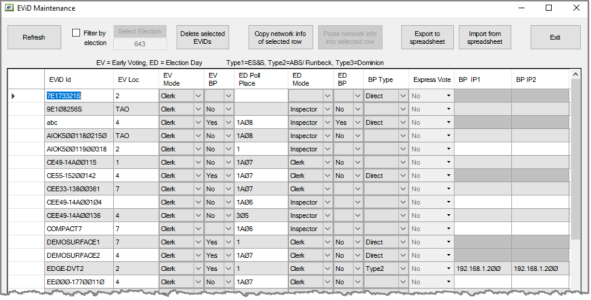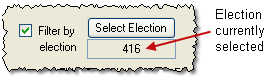EViD Maintenance
To access: EViD > EViD Maintenance
Use this dialog to define the voting locations and ballot-printing settings for each EViD station in your county. These settings are then included in the image on voting activators.
The information shown can be sorted by clicking on the column header.
Fields and Controls on this Dialog
|
Refresh |
Update the table of EViDs with the most current data in the database. This is useful when multiple people are filling out the table at the same time. |
|
Filter by Election |
Show only the EViD stations assigned to locations that are voting in the selected election. |
|
Select Election |
This button is active when Filter by election is selected. Click to bring up a list of your county's elections. The currently selected election is shown below this button.
|
|
Delete selected EViDs |
Delete highlighted EViDs from the table. |
|
Save BP Info of selected EViD (Copy network info of selected row) |
Make a copy of the ballot-printer settings for the highlighted EViD. |
|
Copy saved BP Info to selected EViDs (Paste network info into selected row) |
Insert the previously copied ballot-printer settings into the highlighted rows to copy the settings to those EViD stations. |
|
Export to spreadsheet |
Export the current EViD settings to an Excel spreadsheet (XLSX format), which can serve as a backup or be imported into the EViD Maintenance dialog for a different election. |
|
Import from spreadsheet |
Import your previous EViD settings from a spreadsheet into the table. |
|
Table of EViD stations |
To edit the existing settings for an EViD station, click in the column you want to change and type the new data. As you move out of a line, the data for that line is saved. To enter a new station, click in the row marked by an asterisk (*). For each EViD station, enter the following data, as applicable: EViD ID—The serial number of the EViD as shown on the unit. EV Loc—The place ID of the early voting site where this station will be deployed. EV BOD—Select Yes if this EViD will be connected to a ballot printer for early voting. ED Poll Place—The place ID of the precinct polling place where this station will be deployed on election day. ED Mode—Select Clerk if this EViD should be set up for clerk mode. If not, select Inspector. (These settings apply only to election day voting, not early voting.) ED BPD—Select Yes if this EViD will be connected to a ballot printer for election day voting. BP Type*—Select your ballot-printing vendor from the drop-down list. EV ExpressVote*—(This column displays only for counties that are licensed to use ExpressVote and have activated this option with EViD Support.) Enable an EViD to print Activation Cards to an ExpressVote printer. Choose from: Optional (Election Worker has the option to print a Express Vote Activation Card for that EViD unit), Disabled (ExpressVote will be disabled for that EViD unit), or Default (That EViD unit will always print a ExpressVote Activation Card). ED ExpressVote*—(This column displays only for counties that are licensed to use ExpressVote and have activated this option with EViD Support.) Enable an EViD to print Activation Cards to an ExpressVote printer. Choose from: Optional (Election Worker has the option to print a Express Vote Activation Card for that EViD unit), Disabled (ExpressVote will be disabled for that EViD unit), or Default (That EViD unit will always print a ExpressVote Activation Card). BP IP1*—The IP address of the ballot printer attached to this EViD. BP IP2*—The secondary IP address of the ballot printer, if supported. LAN IP—This field is intended for counties using static IP addresses in conjunction with LAN-connected ballot-printing solutions. In these arrangements, each EViD station must have its own static IP address to sent a ballot style to the printer. Enter the IP address for each EViD station in this field. If you aren't sure what IP address to use, see your network administrator. Notes—This field is intended to allow counties to keep notes about individual EViD stations, such as the state of the EViD. *These options can also be set on an individual EViD station in Tech Utilities > Ballot Printers. |
|
Exit |
Click to close the dialog. |